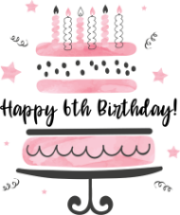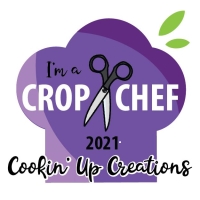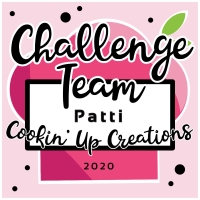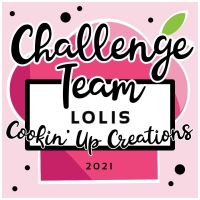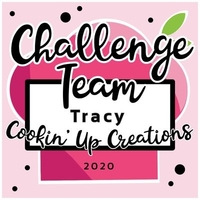How do you take pics of your projects to upload to the gallery?
I take a pic of my projects with my Iphone, send to my email, download to my computer, resize and then upload to the gallery.
Creating memories, one page at a time.