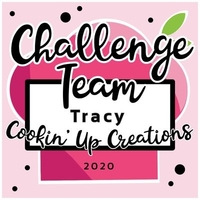Creating memories, one page at a time.
Cricut Question
Cricut Question
I want to give my old Explore to my stepdaughter (she really wants it) but I'm wondering how I go about transferring ownership to her so she can use Design Space. I've checked the Cricut website and of course it says nothing about it. I've googled it and some say it works if I unregister it and she reregisters it and some say that doesn't work. Does anyone have any experience with this or suggestions?
Re: Cricut Question
That's a great question. Lolis might know! Can't she just download design space? I don't pay for mine if that makes a difference.



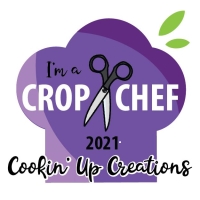


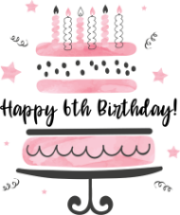


Re: Cricut Question
I don't pay for mine either so maybe she could just download it.
Re: Cricut Question
I’m a Cricut user; I looked in my account and the two older Cricut I sold still show up there. I would say just have her try to register it in Design Space and see what happens….

Re: Cricut Question
Thanks. That's what I was thinking of trying.
- Lolis
- Challenge Team
- Posts: 5857
- Joined: Sun Mar 19, 2017 6:27 pm
- Location: Rio Grande City, Texas
- Contact:
Re: Cricut Question
You don’t have to do anything, she can just create her account. She just needs to add it to her computer or iPad or phone. The code is 0000.Tracy F wrote: ↑Sat May 28, 2022 8:48 am I want to give my old Explore to my stepdaughter (she really wants it) but I'm wondering how I go about transferring ownership to her so she can use Design Space. I've checked the Cricut website and of course it says nothing about it. I've googled it and some say it works if I unregister it and she reregisters it and some say that doesn't work. Does anyone have any experience with this or suggestions?
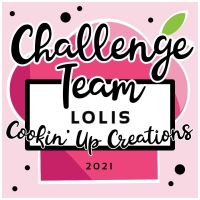


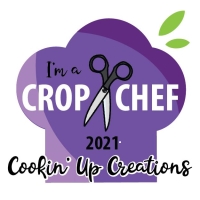


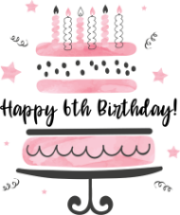


- Lolis
- Challenge Team
- Posts: 5857
- Joined: Sun Mar 19, 2017 6:27 pm
- Location: Rio Grande City, Texas
- Contact:
Re: Cricut Question
When I had the Scrapbooking class my students created their accounts and used the same Cricut. Also, I gave one of my Cricuts to my daughter in law and she uses it with no problem.
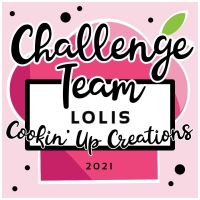


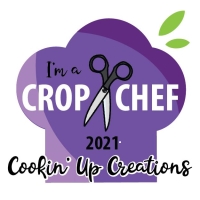


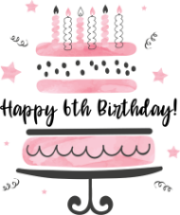


Re: Cricut Question
Thank you! I guess I was overthinking it....I didn't think it would be so easy.Lolis wrote: ↑Sat May 28, 2022 3:53 pmYou don’t have to do anything, she can just create her account. She just needs to add it to her computer or iPad or phone. The code is 0000.Tracy F wrote: ↑Sat May 28, 2022 8:48 am I want to give my old Explore to my stepdaughter (she really wants it) but I'm wondering how I go about transferring ownership to her so she can use Design Space. I've checked the Cricut website and of course it says nothing about it. I've googled it and some say it works if I unregister it and she reregisters it and some say that doesn't work. Does anyone have any experience with this or suggestions?