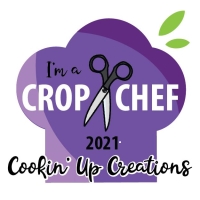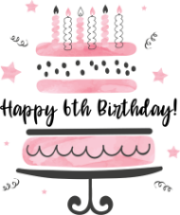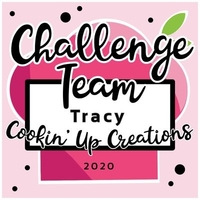Creating memories, one page at a time.
Latest Cricut Update
Latest Cricut Update
For all the Cricut owners, there's a new update...I think it's 6.6....that has the new offset feature. They've been rolling it out slowly over the past week or so and it was my turn today. I've played with the offset feature and it is so cool and so easy to use. I made my first title this afternoon and I love it!
- tammyfolk
- Owner / Site Admin
- Posts: 12107
- Joined: Sat Mar 11, 2017 5:59 pm
- Location: Williamsport, Pennsylvania
- Contact:
Re: Latest Cricut Update
I don't have a cricut, but that's cool that you were able to do that . . .I want to learn how on my cameo at some point.
Re: Latest Cricut Update
I don't understand, would it also be for the Cricut Maker? How do you get the update?



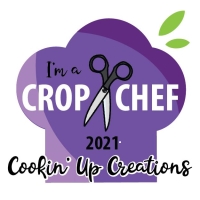


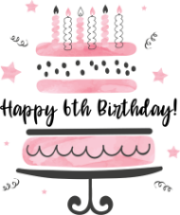


Re: Latest Cricut Update
It's for all Cricuts. I get automatic updates when I log into Design Space. Or once you get on DS click on the 3 lines in the top left corner and click on update firmware. Hope that makes sense.
Re: Latest Cricut Update
yes Thanks! Is it the one that makes layers?



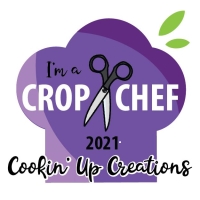


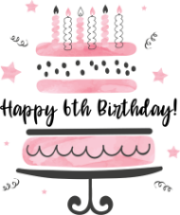


Re: Latest Cricut Update
Yes, like in this pic.Tamara wrote: ↑Sat Mar 20, 2021 8:29 pmyes Thanks! Is it the one that makes layers?

- Attachments
-
- fg8um (1).png (53.01 KiB) Viewed 1564 times
Re: Latest Cricut Update
ok That is cool! Thanks!